This tutorial is to help you guys to understand hyper links. First Let Me All Give You All A Small Understanding Of What Hyper Link Is.
Definition Of Hyperlink :- A hyperlink is a word, phrase, or image that you can click on to jump to a new document or a new section within the current document. Hyperlinks are found in nearly all Web pages, allowing users to click their way from page to page. Text hyperlinks are often blue and underlined, but don't have to be. When you move the cursor over a hyperlink, whether it is text or an image, the arrow should change to a small hand pointing at the link. When you click it, a new page or place in the current page will open.
Hyperlinks, often referred to as just "links," are common in Web pages, but can be found in other hypertext documents. These include certain encyclopedias, glossaries, dictionaries, and other references that use hyperlinks. The links act the same way as they do on the Web, allowing the user to jump from page to page. Basically, hyperlinks allow people to browse information at hyperspeed.
There Are Two Ways In Which You Can Insert Hyperlinks In en.roksbi.ru.
1. Via Reply Box
Step 1
Step 2
Step 3
Step 4
2. Second way is via direct HTML codes. Some Codes Are:
[u-rl=Link]Your Phrase[/u-rl]
[u-rl=link][img]Your Image Link[/i-mg][/u-rl]
(Remove - From Codes)
I Hope This Tutorial Will Help You All To Work With Hyper-links. If You Still Have Any Queries Please Post It Hear And Your Doubts Will Be Cleared.
Regards,
Admin Team




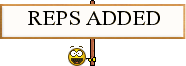 370+10
370+10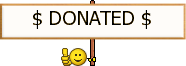 500DB
500DB






